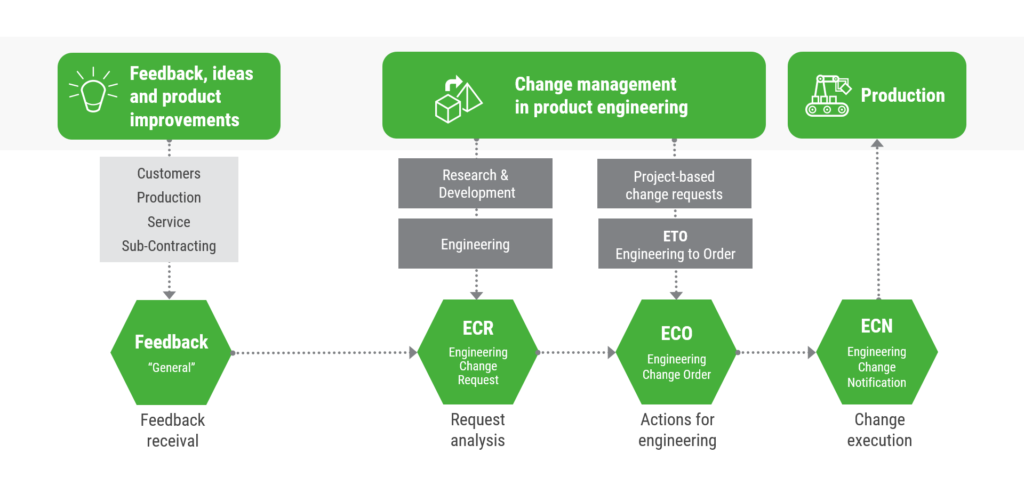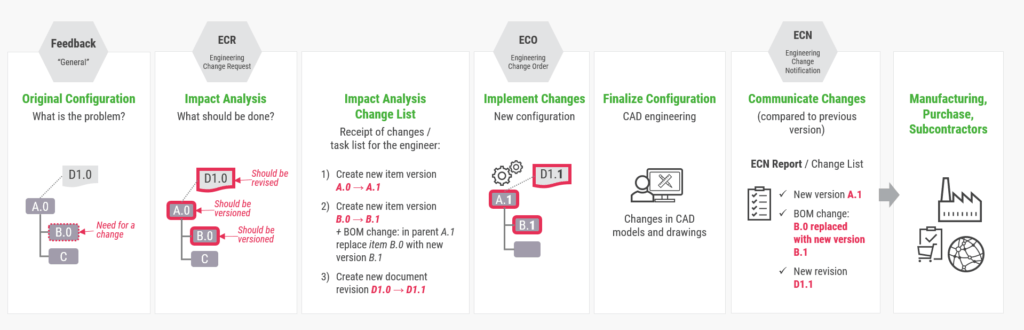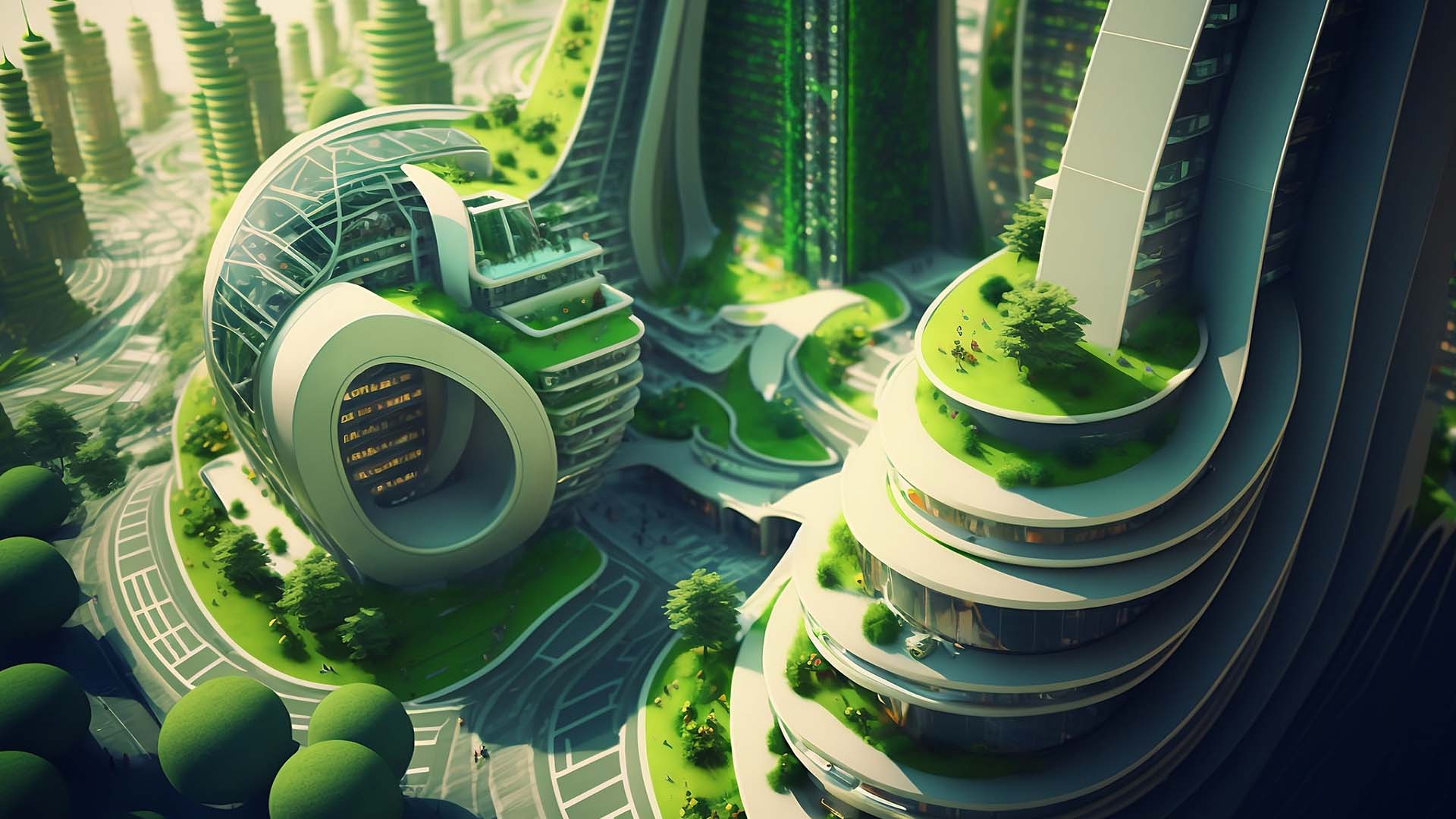In this example, we will use the following four Aton Change Objects: (1) Feedback, (2) Engineering Change Request ECR, (3) Engineering Change Order ECO; and (4) Engineering Change Notification ECN.
How to Boost Your Supply Chain Through Efficient Change Management: Roima Aton 7.1 and Impact Analysis Tool
In our previous blog post, we discussed how the ability to respond to changes in consumer demand and availability of raw materials are crucial for the survival and success of all manufacturing companies.
We introduced 4 ways in which change management can help you boost your supply chain. Now we will reveal how all this can be achieved with the new version of Roima’s product management solution, Roima Aton 7.1, and its brand-new Impact Analysis Tool.
Roima Aton's Main Features
For those of you who are unfamiliar with Roima Aton, here’s a quick recap of its change management functionality: The change management process in Roima Aton is based on three main features: (1) Change Object, (2) Workflow, and (3) Impact Analysis tool. The first two create the basis for the first level of change management and are also available in earlier versions of Aton. The third one, Impact Analysis tool, is a new functionality in Aton 7.1. It complements the first two, raising change management to a whole new level.
(Image)
1. Change Object
Change Objects are configurable and dynamic Business Objects which can be tailored to support the specific change management process of each company. These Change Objects could be, e.g., Feedback, Engineering Change Requests (ECR), Engineering Change Orders (ECO), and Engineering Change Notifications (ECN).
Change Objects enable users to collect, identify, and organize changes and the related data throughout every phase of the change process.
Each Change Object will have a dedicated form in Roima Aton to fill in the required information. In the early phase of the change process, feedback or change requests can be described quite freely, such as by writing a free-form description or by using pre-defined classifications. Later in the process, in the ECO or ECN phase, the required information is often more accurate and precise.
Change Objects can be linked to other relevant product data, such as items, documents, and products, allowing transparency and traceability for the entire change process.
2. Workflow
Workflows are typically used to review and approve documents and items as well as their revised versions.
Together with the Change Objects in Roima Aton, Workflows can be used to standardize and automate the whole product change management process. It ensures that all the change proposals and actual changes are managed in a pre-defined order and through defined steps by defined users. It’s possible to automate certain actions in relation to workflow statuses to reduce manual work and avoid human errors.
3. Impact analysis
The new Roima Aton Impact Analysis tool raises change management to the next level by offering new tools to analyze, collect, implement, document, and communicate product changes in great detail.
The Impact Analysis tool highlights the effects of proposed and implemented changes to items and documents (and other business objects).
Implementation of the change management process in Roima Aton
To better understand the process, below is one example of a possible change management process framework in Roima Aton. It is based on the CM2 standard, a global enterprise standard for change and configuration management.
Starting point for the example
Impact Analysis Tool as the next level in change management
image
So as concluded above, Change Objects together with proper Workflows create the core of the change management process, available even in earlier versions of Roima Aton. The new Roima Aton version 7.1 complements this core process through a brand-new Impact Analysis (IA) tool, raising your change management process to a whole new level. With the IA tool, you can do all the following:
1. Analyze, collect, and define changes in great detail
In Roima Aton 7.1, all changes are collected to a new Impact Analysis table or “change list”. The change list could also be seen as a receipt of the changes that either should be done or have already been done, depending on the phase of the change process. This Impact Analysis table is always connected to a single Change Object.
2. Implement changes
With the IA tool, the defined changes (in versioning of items and documents) can be automatically implemented directly to the Aton database. To speed up the process, this can be easily done in batches through the tool’s mass operation.
3. Communicate changes
As all changes are documented in detail in the database, the information can effortlessly be used to create a detailed Engineering Change Notification (ECN) to communicate the changes to all relevant parties.
Impact Analysis Tool: Detailed Example
Let’s now look at this same process through a somewhat more practical example.
Conclusions
This is, in a nutshell, how the change management process works in Aton 7.1. With the new Impact Analysis tool, you can analyze, collect, and define changes in great detail, implement them efficiently, as well as effortlessly and reliably communicate and document them for future needs and applications.
All in all, the Impact Analysis tool and the entire change management functionality in Aton makes change management easy and helps you boost your supply chain. With Roima Aton, you can rapidly react to market changes, such as new trends in consumer demand or bottlenecks in material availability, allowing you to bring better products to the market fast while striving for efficiency and competitiveness.
Visit Product Page: Roima Aton PLM